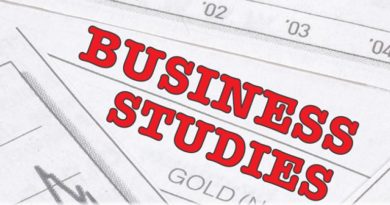class 12 re exam result 2079 with Marksheet:neb.ntc.net.np
The National Examination Board has declared the result of grade increment of class 12. The National Examination Board conducted the class 12 examination on 30th and 31st of Bhadra.
How to check Class 12 NEB Re exam Result 2079 on NTC Website https://neb.ntc.net.np/ ?
Step 1st: Visit the official Result website of NTC – https://neb.ntc.net.np/ .
Step 2nd: On the new page, click on the Result tab.
Step 3rd: Now, click on “class 12 result”.
Step 4th: A login window will appear on the screen. Enter roll number, date of birth and other required credentials.
Step 5th: After entering the details, click on the submit tab.
Step 6th: NEB Class 12th result will be displayed on the screen.
Step 7th: Download the NEB marksheet and save it for future reference.
How To Check NEB Class 12 Re exam Result 2079 via SMS?
To check the NEB Class 12th result for through SMS, students are required to send an SMS to the specified number provided by the board. They can follow the below-mentioned steps to get the Class 12th result 2079 via SMS.
1st Step – Open the SMS application on the mobile phone.
2nd Step – Type NEB < space > SYMBOL
3rd Step – Now, send it to 1600 or any other specified number.
4th Step – Students will get their NEB Result class 12th 2079 through SMS on their mobile phones within a few minutes.