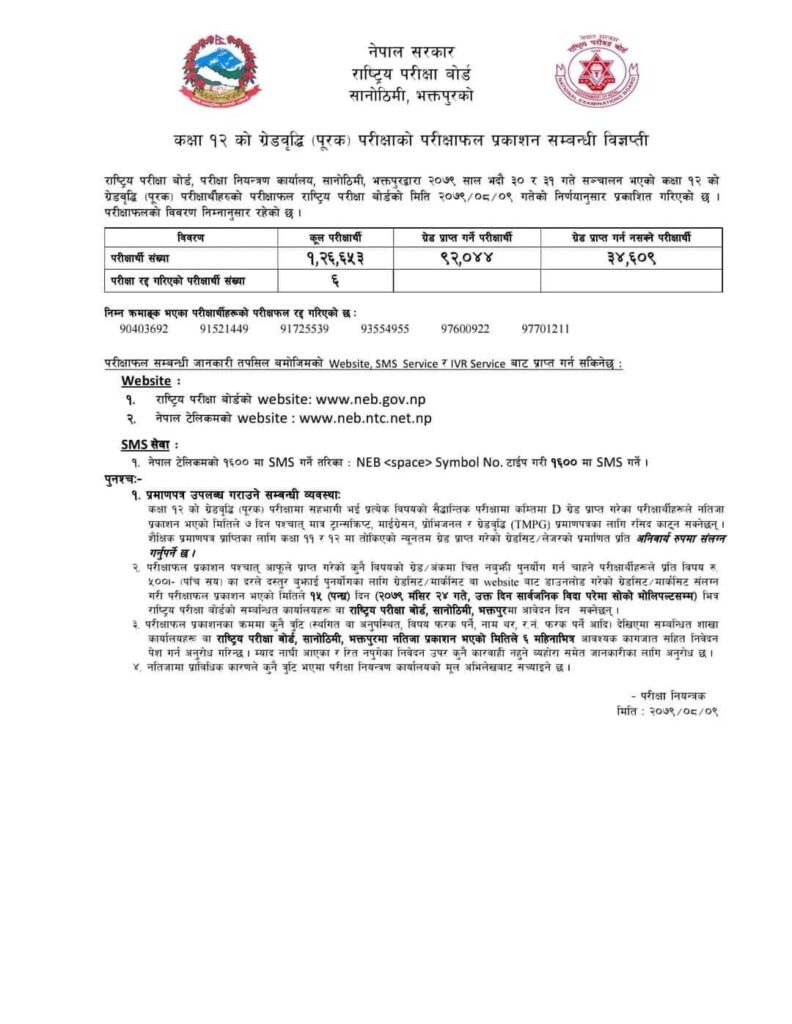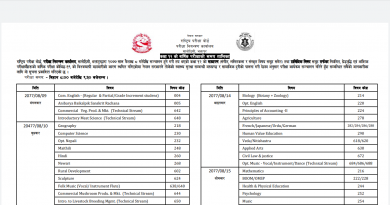Class 12 NEB Supplementary Result 2079 With Marksheet: How to check Class 12 result?
The National Examination Board has published the NEB Supplementary results of class 12 on Friday. The board has announced the results of the examination conducted on bhadra 30 and 31.
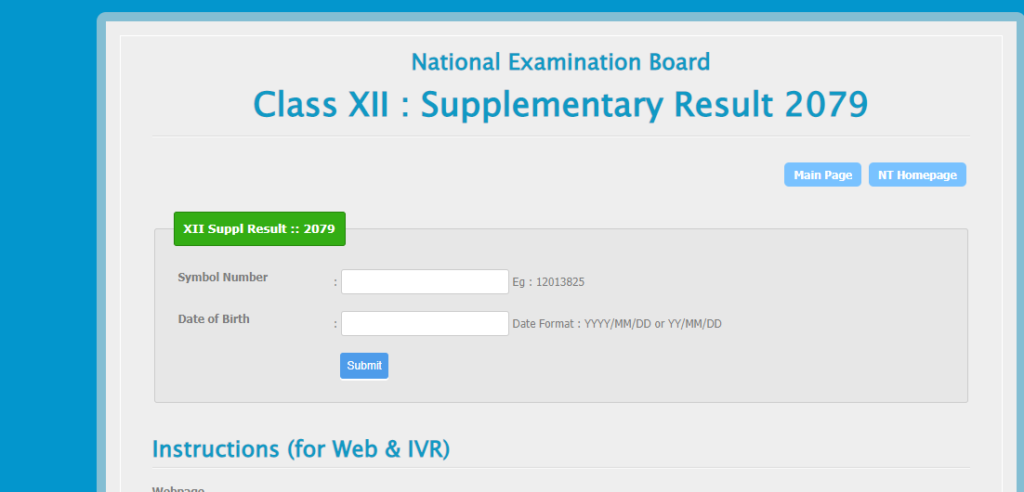
How To Check NEB Class 12 Result 2079 With Marksheet?
Students appearing in the neb class 12 examinations can check the result in online mode. To know the NEB class 12th result 2079, they need to enter the details in the login window. Go through the steps provided below to check NEB Class 12 Result 2079 –
Step 1st: Visit the official Result website of NTC – https://neb.ntc.net.np/ .
Step 2nd: On the new page, click on the Result tab.
Step 3rd: Now, click on “class 12 result”.
Step 4th: A login window will appear on the screen. Enter roll number, date of birth and other required credentials.
Step 5th: After entering the details, click on the submit tab.
Step 6th: NEB Class 12th result will be displayed on the screen.
Step 7th: Download the NEB marksheet and save it for future reference.
How To Check NEB Class 12 Supplementary Result on Call or IVRS?
Not only through SMS or other apps, students can also check their NEB Class 12 Supplementary Result via call or through the Interactive Voice Response System (IVRS). For this, students need to call on specified numbers as given below to check their NEB Class 12 results –
Type your symbol number (Example :- 17300927) & DOB (2055/09/19) in the input box and search
IVR System (From Landline and Mobile phones)
Dial 1601 and follow the instructions
National Examination Board website Class 12 NEB Supplementary Result 207 : www.neb.gov.np.