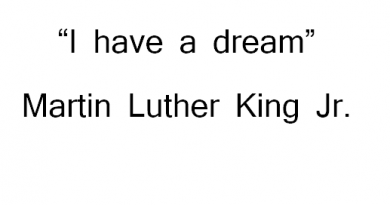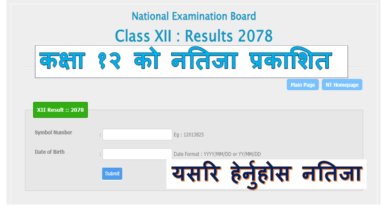Check Class 12 Result 2081 : How to check NEB Result with Marksheet?
The National Board of Examinations, Office of Examination Control, has released the Class 12 results.
A total of 52.91% students passed the regular examination. Out of 385,632 participants, 203,847 were successful.
For grade improvement, 28.26% of students from the 2078 and 2079 batches passed. Among 92,509 participants, 25,436 cleared the exam. The results of 20 candidates were canceled.
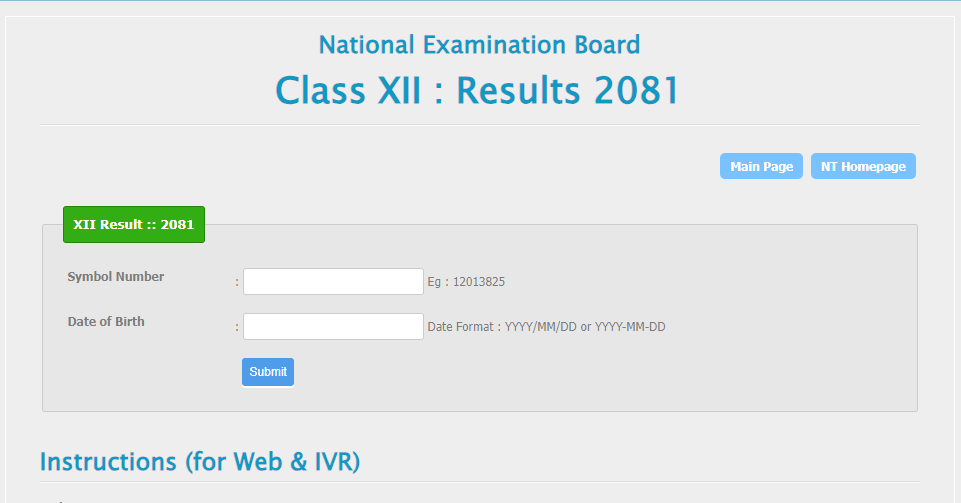
NEB Class 12 Result 2081: How to check NEB result?
The resultNEB Class 12 Result 2081 can be checked in multiple ways i.e., official board website, SMS application, NTC Website, and Interactive Voice Response System (IVRS) or call. Students who appeared for the board exams can check the steps to check the SEE result 2080 below:
NEB Class 12 Result 2080 – How to check result online?
Step 1: Visit the official website of NTC ( neb.ntc.net.np)
Step 2: Navigate to the section of NEB Class 12 Result 2080
Step 3: Now, enter your credentials like your board roll number, school admit card ID, date of birth,
Step 4: After this, your NEB Class 12 Result 2080. will appear on the screen
Step 5: Save the result for future reference and get a printout as required
NEB Class 12 Result 2080– How to check via SMS?
The steps to check NEB Class 12 Result 2080 via SMS are as follows:
- Go to the message or the SMS application on your mobile phone
- Now, type the following message by entering your credentials as required: SEE (space) roll number.
- Now, send this SMS to the contact number given by NEB
- After this, you will receive your NEB Class 12 Result 2080 on the same number you have sent the message from