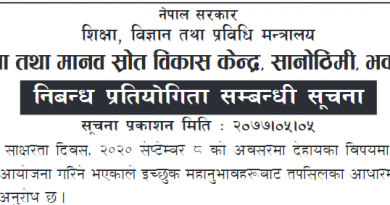Mero Share: How to forget mero share Password?
Mero share password can now be changed from Mero Share Mobile app and website. Prior to this, the investor had to go to the capital himself in case of forgetting the backlog. For the convenience of investors CDS and Clearing Limited (CDSC) has implemented the facility of resetting the password of Mero Share portal by itself.
With the addition of the ‘Forgot your password’ option to Mero share, users will now be able to reset their passwords themselves. At the same time, investors are no longer obliged to request the concerned DP for a reset in case of forgetting the password.
Until now, in case of forgetting the password of ‘Mero Share’, the investor has to go to the concerned capital and reset it. Although this service is free, some such service providers have been charging a fee.
How to change Mero Share Password?
-First You need to go to mero share website https://meroshare.cdsc.com.np/
-After that, you need to select Forgot password
-Next to this type of display shown on your screen.
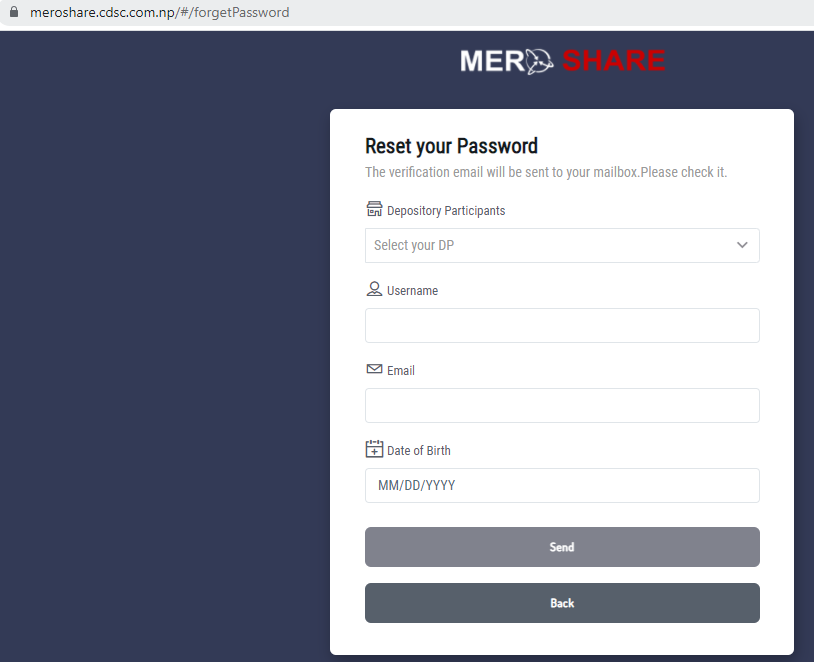
-Similarly, firstly select your DP which means your capital or bank.
-Likewise, enter your user name, Email, and exact date f birth and click send button.
-Then, you need to go to your email and click the password reset link and set up your new password.