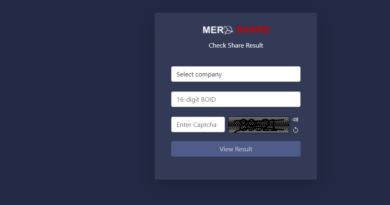NIBL Ace Capital IPO result – Check IPO Result
If you apply IPO, FPO right share issued by NIBL ACE capital, you can see the results on the website of NIBL ACE capital. In order to see the results, the capital must first publish the IPO results. ipo publishes ipo results within 2 weeks at most. Even after the results have been published, I have posted this today as investors do not know how to view ipo results. You can follow the simple steps given below to check the results.
How to check result of IPO if the Share Issue Manager is NIBL Ace Capital IPO?
If the share issue manager is NIBL Ace Capital, you can check the IPO result directly from the official website of NIBL Ace Capital (https://result.niblcapital.com/). The official site of meroshare is very slow as well as it loads too much during the ipo result thus it may help in directly knowing the ipo allotment same time the result has been published.
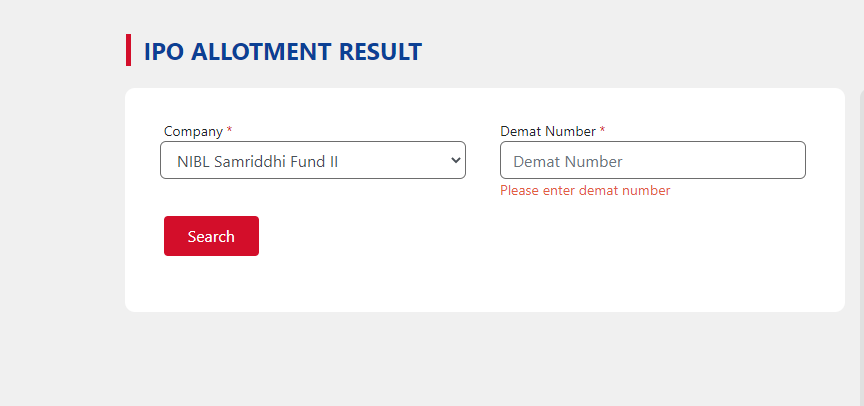
1] Login at Link NIBL Ace Capital direct link — https://result.niblcapital.com/
2] Select IPO Issued Company;
3] Enter your Dmat Number details; and
4] Click at ‘check’ button.
after that, Your IPO Issued company IPO allotment status will show on the computer monitor or on the Smartphone screen.