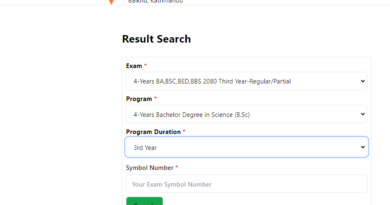BBS 2nd Year Result 2081: TU Result
The Office of the Controller of Examinations, Tribhuvan University, has officially released the results of the BBS 2nd Year examinations conducted in Baishakh 2081.
Students can access their results online at the TU result portal: result.tuexam.edu.np.
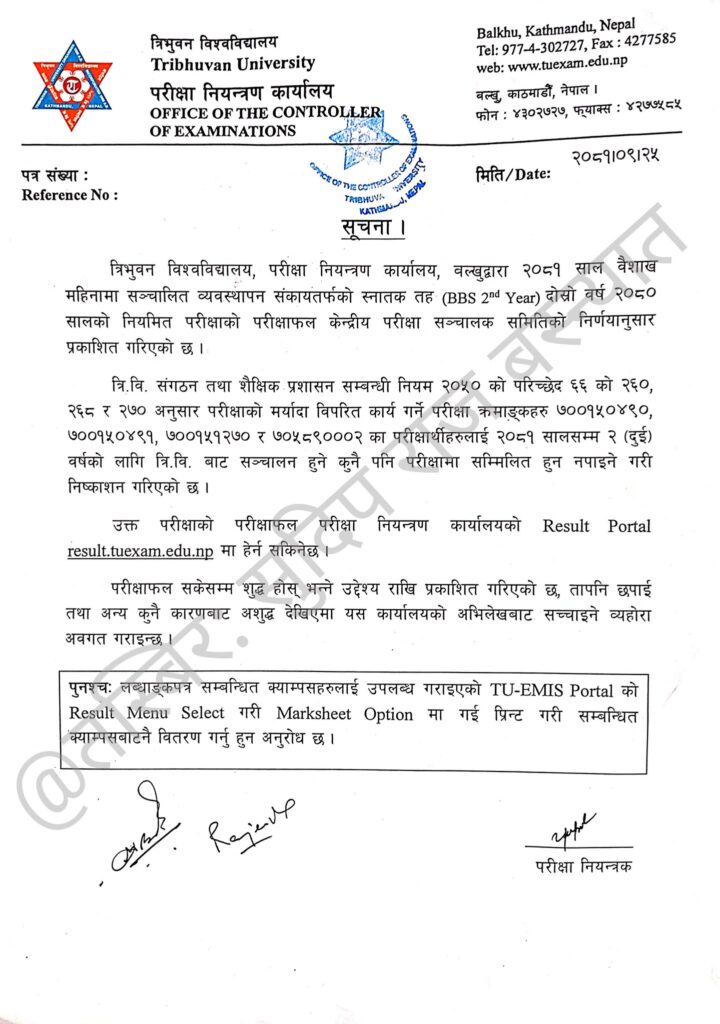
Here’s a step-by-step guide on how to check your Tribhuvan University (TU) exam results online: result.tuexam.edu.np
- Visit the TU Exam Website:
- Open your preferred web browser (like Google Chrome, Mozilla Firefox, or Microsoft Edge).
- In the address bar, type the official TU exam website URL: result.tuexam.edu.np
- Press Enter to access the website.
- Select Your Exam and Faculty:
- On the homepage, you’ll see options for different exams and faculties.
- Choose the appropriate options for your exam
- Enter Your Exam Details:
- You’ll be prompted to enter your Exam Roll Number and registration number.
- Ensure you enter the correct information.
- Submit and View Results:
- Click the “Submit” button.
- The website will process your information and display your results on the screen.