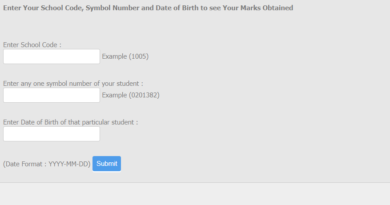SEE Result 2078 With Marksheet: SEE Result 2077/78
The National Examination Board (NEB) is set to make public the results of the Secondary Education Examination (SEE) for the year 2077 BS today. The board is going to publish the results after verifying the internal evaluation done by the school.
The Examination Control Office, Class 10, is going to publish the results of SEE Exam 2077 from the Board’s website, SMS and IVR.
How to check SEE results with Marksheet ?

SEE Result with mark sheet NTC Website
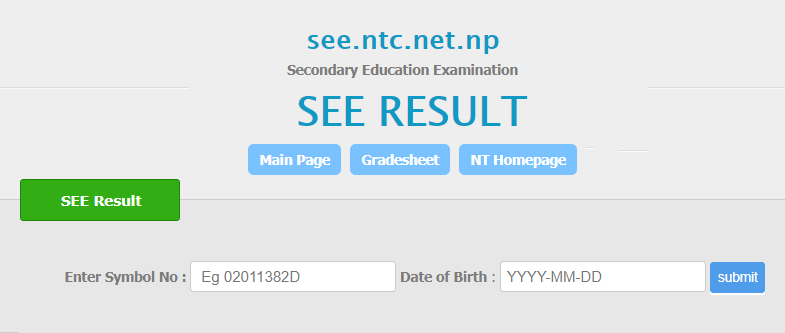
You can easily see the results on ntc’s website. You can view the results shortly after NEB Board published. To see the results, you must first log in to the ntc website. You can easily see the results by following the simple steps given below.
Log on : https://see.ntc.net.np/
-Next you need to enter your symbol number
– Next to You need to enter your Date of birth
-After that Click check button and you can see your result with markshet on ntc website
2nd Process : SEE Result Check on NEB Website
Log on : Neb.gov.np
Next to you need to enter your symbol number and Date of Birth and view your result.
3rd Process : Sanothimi, Bhaktapur National Examination Board, Sanothimi, Bhaktapur See result website
Log on : See.gov.np
How to check See Result throgh SMS ?
View SEE Result via SMS/IVR:
You can also check SEE Result 2076 via SMS/IVR. For this, you have to send an SMS via your mobile phone to one of the following numbers by typing SEE (Space) Symbol No.
- Nepal Telecom – 1600 (For both SMS and IVR)
- Ncell – 1600 (For SMS Service)
There are many SMS service providers other than NTC and Ncell
How to check SEE Result 2078 other website ?
SEE Result check in NCELL
Firstly, Log on see.ncell.axiata.com and next to enter your symbol number and Date of birth and view your result
see.ncell.axiata.com
SEE Result on Kantipur Website : Log on results.ekantipur.com and enter your Symbol number and date of birth after that click view button and see your result.