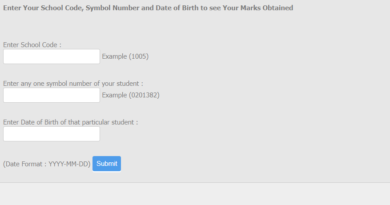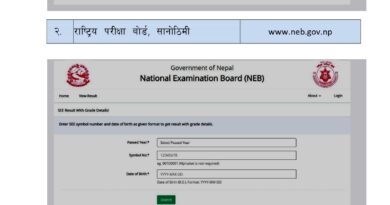SEE Result 2081 : How to check SEE Result ?
Nepal’s National Examination Board (NEB) will publish the highly anticipated Secondary Education Examination (SEE) results today at 6 PM. The announcement follows a critical board meeting held this morning, where officials confirmed the release timeline despite earlier concerns about possible delay
How to Access Your SEE Results
At 6 PM today, students can check scores through:
- Official Websites:
- see.edusanjal.com
- see.ntc.net.np
- results.ekantipur.com
How to Check Your SEE Result 2081: A Step-by-Step Guide for Nepali Students
The moment you’ve been eagerly waiting for is here! After months of hard work and dedication, it’s time to find out your Secondary Education Examination (SEE) results for the year 2081. Thankfully, checking your results is easier than ever, with multiple official websites providing direct access.
This comprehensive guide will walk you through the process step-by-step, ensuring you can quickly and effortlessly access your SEE 2081 marksheet. Let’s dive in!
Before You Begin: What You’ll Need
To check your SEE result online, make sure you have the following handy:
- Your Symbol Number: This is a unique identification number provided to you for the SEE examination. You can find it on your admit card.
- Your Date of Birth (Optional for some sites): Some websites might require your date of birth in addition to your symbol number for verification purposes.
Option 1: Checking Results via Official Government Websites (Recommended)
The most reliable and official way to check your SEE 2081 results is through the websites maintained by the government and examination bodies.
Here’s how to do it using the primary recommended websites:
1. National Examination Board (NEB) – Official Website
- Website:
www.neb.gov.np - Steps:
- Open your web browser and go to
www.neb.gov.np. - Once on the NEB homepage, look for a section or link specifically dedicated to “SEE Result 2081” or “Results.” This is usually prominently displayed.
- Click on the relevant link.
- You will be redirected to a new page or a pop-up window where you need to enter your Symbol Number and, if required, your Date of Birth.
- Carefully enter your details. Double-check for any typos.
- Click on the “View Result,” “Submit,” or “Search” button.
- Your SEE 2081 result, including your grades and GPA, will be displayed on the screen. You can then print or save a copy for your records.
- Open your web browser and go to
2. Ministry of Education, Science and Technology, Examination Control Office (Class 10)
- Website:
www.see.gov.np - Steps:
- Navigate to
www.see.gov.npin your web browser. - Look for the “SEE Result 2081” or a similar notification on the homepage.
- Click on the designated link.
- Enter your Symbol Number and Date of Birth in the provided fields.
- Click the “Submit” or “View Result” button.
- Your detailed SEE 2081 result will appear.
- Navigate to
Option 2: Checking Results via Telecommunication Service Providers
Nepal Telecom and Ncell often provide direct result checking services through their dedicated web portals, which can sometimes be faster due to less traffic.
1. Nepal Telecom (NTC)
- Website:
www.ntc.net.np - Steps:
- Open your browser and go to
www.ntc.net.np. - Look for the “SEE Result” section, usually found under services or news updates.
- Click on the “SEE Result 2081” link.
- You’ll be prompted to enter your Symbol Number and your Date of Birth.
- After entering the details, click “Submit” to view your result.
- Open your browser and go to
2. Ncell
- Website:
https://bit.ly/GetNcellApp(While this is listed, Ncell often redirects to a more specific result checking portal. Keep an eye out for direct announcements from Ncell regarding their result checking page.) - Steps (General for Ncell related portals):
- If Ncell announces a direct link for SEE 2081 results, use that. Otherwise, navigate to their main website.
- Look for a “SEE Result” tab or link.
- You will typically need to enter your Symbol Number and sometimes your Date of Birth.
- Click “Submit” to retrieve your result.
Option 3: Checking Results via Private Portals and News Websites
Several private companies and popular news portals in Nepal also provide SEE result checking services, often in collaboration with the National Examination Board. These can be good alternatives if the official sites are experiencing high traffic.
Here’s how to check your results on some of the listed private and news websites:
- Ekantipur (Kantipur Publications Pvt. Ltd.)
- Website:
www.ekantipur.com - Steps: Visit the website and look for the “SEE Result 2081” link. You will be directed to a page where you can enter your Symbol Number and Date of Birth.
- Website:
- SEE Edusanjal (Edu Sanjal Nepal Pvt. Ltd.)
- Website:
www.edusanjal.com - Steps: Go to
www.edusanjal.comand locate the SEE result section. Enter your Symbol Number and Date of Birth to view your grades.
- Website:
- eSewa
- Website:
see.esewa.com.np - Steps: Navigate to
see.esewa.com.np. This portal is specifically designed for SEE results via eSewa. You will need to input your Symbol Number and Date of Birth.
- Website:
- Khalti
- Website:
https://khalti.com/app(Similar to Ncell, this often points to their app or a specific result checking page during result announcements). - Steps: Check the Khalti app or website for a dedicated “SEE Result 2081” feature.
- Website:
- Collegeinfo Nepal
- Website:
collegeinfonepal.com/see - Steps: Visit
collegeinfonepal.com/seeand follow the instructions to enter your details and check your result.
- Website:
- The Connect Plus
- Website:
https://theconnectplus.com - Steps: Look for the SEE result link on their website and proceed by entering your Symbol Number.
- Website:
- 12 Khari
- Website:
www.12khari.com - Steps: Go to
www.12khari.comand find the SEE result section. Input your Symbol Number and Date of Birth.
- Website:
- Colleges Nepal
- Website:
https://www.collegesnepal.com/see_result/ - Steps: This URL is specifically for SEE results. Enter your Symbol Number and Date of Birth to access your marks.
- Website:
- Swift Technologies
- Website:
https://swifttech.com.np/see-result/ - Steps: Directly visit this link, enter your Symbol Number, and view your result.
- Website:
- Nima Education Foundation
- Website:
https://result.neemaacademy.com - Steps: Use this dedicated portal by entering your Symbol Number and Date of Birth.
- Website:
- Smartkids Nepal
- Website:
see.mypay.com.np - Steps: Navigate to this URL and follow the instructions to input your Symbol Number and view your SEE 2081 result.
- Website: