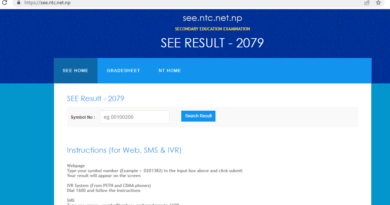SEE Result 2080 (Out) – Check SEE Result 2080/81, Direct Link
The National Examination Board (NEB) has officially announced the results for the Secondary Education Examination (SEE) today.The SEE results were released at a press conference held at the NEB office in Sanothimi, Bhaktapur.
Out of the total number of students who participated in the exam, only 47.86 percent of students have passed. 186 students have got 4 GPA.
According to the results published by the office, out of 444,785 students who participated in the examination, only 242,92 students were allowed to study in class 11. In other words, 52.14 percent of the examinees who participated in the examination got non-grade (NG).
The results can be accessed online through the official NEB website (www.neb.gov.np), NTC SEE result checking website see.ntc.net.np and via SMS services provided by major telecommunication companies.
Students can get their results by entering their required login credentials such as board roll number, school number, admit card ID, date of birth, and security pin in the login window.
NEB board will be available in the online mode. Candidates who have appeared for the exams will be able to check the results using the roll number in the result link given. Students can also follow the steps provided below to download the SEE class 10 results 2080.
Table of Contents
SEE Class 10th Result 2080: How to check SEE result?
The SEE result 2080 can be checked in multiple ways i.e., official board website, SMS application, NTC Website, and Interactive Voice Response System (IVRS) or call. Students who appeared for the board exams can check the steps to check the SEE result 2080 below:
SEE Result 2080 – How to check result online?
Step 1: Visit the official website of NTC ( see.ntc.net.np)
Step 2: Navigate to the section of “SEE Results
Step 3: Now, enter your credentials like your board roll number, school admit card ID, date of birth,
Step 4: After this, your SEE result 2080. will appear on the screen
Step 5: Save the result for future reference and get a printout as required
SEE 10th Result 2024 – How to check via SMS?
The steps to check SEE Class 10 result via SMS are as follows:
- Go to the message or the SMS application on your mobile phone
- Now, type the following message by entering your credentials as required: SEE (space) roll number.
- Now, send this SMS to the contact number given by NEB
- After this, you will receive your SEE result 2080 on the same number you have sent the message from
SEE Class 10th Result 2024 via Interactive Voice Response System (IVRS) or call
- Students can also receive their SEE 10th result 2080 on call as well with the help of IVRS
Nepal Telecom: 1600 (for both SMS and IVR)
Ncell: 1600 (for SMS Service)
Example: Go to your mobile message box, type SEE Symbolnumber, and send it to 1600.
Besides NTC and Ncell, there are other SMS service providers offering this service.
Please note that the specific details, such as the SMS number and IVR options, may vary, so it’s important to refer to the official announcements and instructions provided by the respective boards for the most accurate and up-to-date information on checking the SEE results.
How to check SEE Result on website of NEB ?
Students can now access their results conveniently through the official result portal hosted by NEB board at NEB.GOV.NP AND SEE.GOV.NP.
To check your SEE result for 2080, follow these simple steps:
- Visit the SEE Result Portal:
- Open your web browser and go to result neb.gov.npor see.gov.np.
- Enter Your Roll Number:
- On the homepage, enter your unique roll number provided by NEB for the SEE 2080 examinations.
- Submit and View Results:
- Click on the “Submit” or similar button to access your SEE results. The portal will display your subject-wise marks and overall grade.
- Download Your Mark Sheet:
- Once your results are displayed, you can download the mark sheet for future reference. It is advisable to save it as a PDF file for easy access and printing.
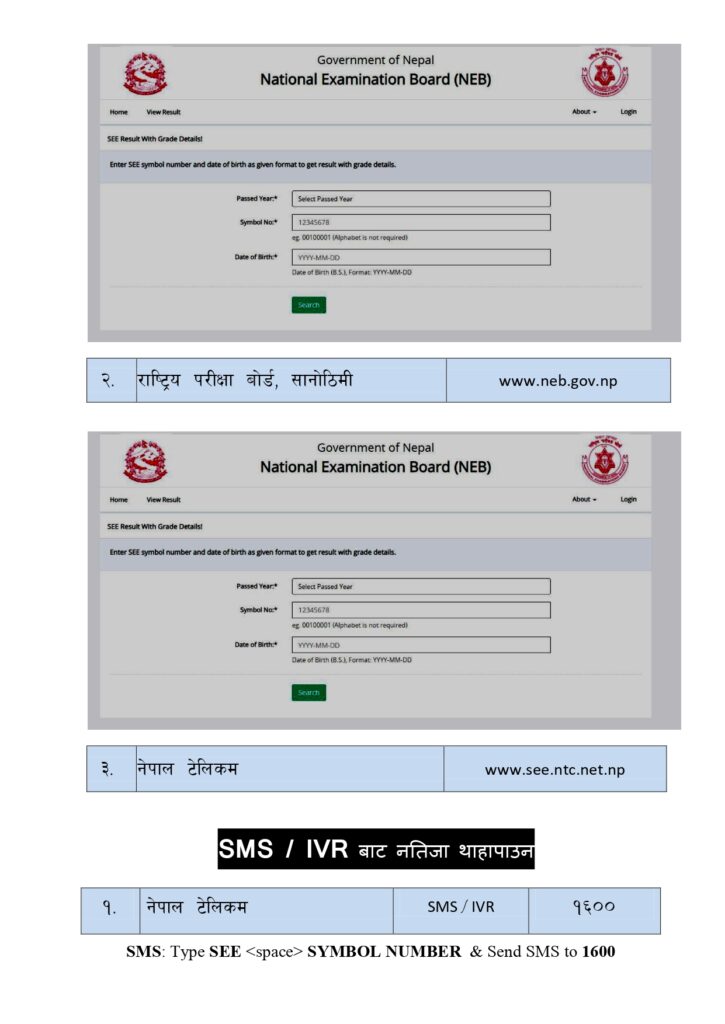
Overview of the SEE 2080 Results
The table presented provides a detailed breakdown of the results, segmented by GPA ranges and gender. It highlights the number of male, female, and other gender students within each GPA category. Here’s a closer look at the data:
| SNO | Grade Group | Male | Female | Other | Total | Remarks |
|---|---|---|---|---|---|---|
| 1 | GPA 1.60 to < 2.00 | 6 | 0 | 0 | 6 | |
| 2 | GPA 2.00 to < 2.40 | 1,579 | 1,371 | 0 | 2,950 | |
| 3 | GPA 2.40 to < 2.80 | 21,689 | 19,487 | 1 | 41,177 | |
| 4 | GPA 2.80 to < 3.20 | 42,135 | 36,738 | 1 | 78,874 | |
| 5 | GPA 3.20 to < 3.60 | 36,903 | 31,352 | 1 | 68,256 | |
| 6 | GPA 3.60 to <= 4.00 | 16,910 | 14,298 | 1 | 31,209 | |
| 7 | NG (No Grade) | 114,048 | 128,257 | 8 | 242,313 | |
| Total | 233,270 | 231,503 | 12 | 464,785 |
Detailed Analysis
- Low GPA Range (1.60 to < 2.00):
- Only six male students fall into this category, with no female or other gender students.
- Moderate GPA Range (2.00 to < 2.40):
- This range includes 1,579 male students and 1,371 female students. The total number of students is 2,950.
- Average GPA Range (2.40 to < 2.80):
- A significant number of students fall within this range, with 21,689 males, 19,487 females, and one other gender student, totaling 41,177 students.
- Above Average GPA Range (2.80 to < 3.20):
- The highest concentration of students is seen in this GPA range, with 42,135 male students, 36,738 female students, and one other gender student. The total number of students is 78,874.
- High GPA Range (3.20 to < 3.60):
- This range includes 36,903 male students and 31,352 female students, with one other gender student. The total is 68,256 students.
- Excellent GPA Range (3.60 to <= 4.00):
- This category comprises 16,910 male students, 14,298 female students, and one other gender student. The total number of students achieving this high GPA is 31,209.
- No Grade (NG):
- A considerable number of students fall under this category, with 114,048 male students, 128,257 female students, and eight other gender students, totaling 242,313 students.
Total Summary
The total number of students who appeared for SEE 2080 is 464,785, with 233,270 males, 231,503 females, and 12 other gender students.
Information regarding the results of the Secondary Education Examination (SEE)
1. How to view the results:
The results can be easily viewed through the websites of 11 different institutions, IVR, and SMS. Information on the institutions can be found on the website of the Examination Control Office, Class 10 https://see.gov.np/. You can also view and download your grade sheet by entering your symbol number and date of birth on the website of Nepal Telecom, SEE Class 10 and the National Examination Board Central Office. The process for viewing the results is attached herewith.
2. Grading System:
As per the Letter Grading Guidelines 2078 (including the third amendment), the minimum marks required by a candidate to pass is 35% in both internal assessment and theoretical exams. This means that a candidate must obtain at least 27 marks out of 75 in the theoretical subjects and at least 10 marks out of 25 in the internal assessment.
3. Re-examination opportunity:
Candidates who get NG (Not Graded) in up to two subjects can appear for a chance exam (improvement exam) within one month of the result publication. The result of the chance exam will be published within a month, so that the students can get admitted to Class 11 and continue their studies without having to wait for another year.
4. Multiple NGs:
If a candidate gets NG in more than two subjects, they can only appear for the annual exam to improve their grades in those specific subjects in which they have consecutively failed for three years.
5. Schedule for the next annual examination:
As per the decision of the National Examination Board, the next annual examination for Class 10 will be held from Chaitra 7, 2081 (March/April 2025). The annual work schedule has already been published on the website of SEE Class 10, so that the candidates and the schools concerned can prepare accordingly.
6. Verification and Re-evaluation of answer booklets:
If a candidate is not satisfied with the published result, they can apply for verification and re-evaluation of their answer booklets. Candidates can apply online for verification. They can fill out the verification form for the subjects they wish to apply for by going to the website of this office. Information regarding this will be available on the website of the National Examination Board, SEE Class 10 and the National Examination Board Central Office after the publication of the results.
7. Correction of age, name, and surname:
If there is any discrepancy in the candidate’s age, name, or surname, it can be corrected within five years of the publication of the result as per the admit card and the decision notice of the concerned Chief District Officer. An application can be submitted accordingly for correction.
8. If the result is not available:
If a candidate’s result for all or any subject is not available due to some reason, they can download the application form for opening the result from the website of this office, fill in the details of the subjects for which the result is not available, and submit the application along with a photocopy of the admit card to the concerned Education Development and Coordination Unit by email or directly to this office.
9. Contact Information: For information related to the SEE result, you can contact this office at the phone number 01-6630739 or the mobile number of the Information Officer 9851340150. Regular information can be obtained from the website of this office at www.see.gov.np.