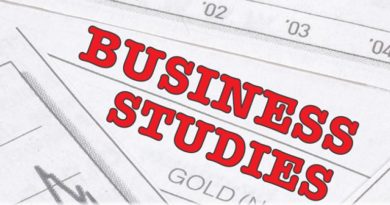Class 12 NEB Result 2079 With Marksheet: How to check Class 12 result?
The National Examination Board has published the results of class 12 on Friday. The board has announced the results of the examination conducted from 16th to 25th of jesth.
This year, 188,000 regular students have been classified as non-grading. Students who are mentioned as NG cannot get admission in higher education. According to the board, if there is NG in only two subjects, the grade increase exam can be given.
In order to pass this time, it has been arranged that 40 percent marks must be scored in the practical test and 35 percent marks in the theoretical test. The board said that if the score is less than that, the exam should be retaken.
NEB class 12 Result 2079 Details
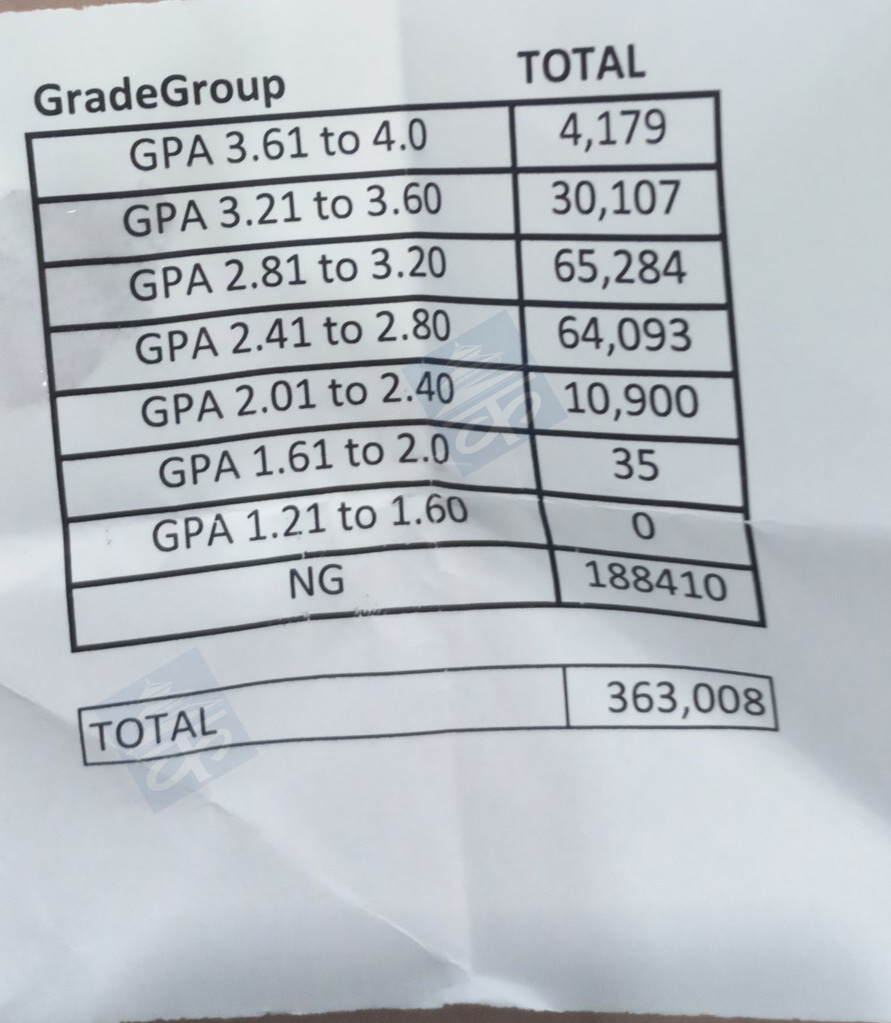
How To Check NEB Class 12 Result 2079 With Marksheet?
Students appearing in the neb class 12 examinations can check the result in online mode. To know the NEB class 12th result 2079, they need to enter the details in the login window. Go through the steps provided below to check NEB Class 12 Result 2079 –
Step 1st: Visit the official Result website of NTC – https://neb.ntc.net.np/ .
Step 2nd: On the new page, click on the Result tab.
Step 3rd: Now, click on “class 12 result”.
Step 4th: A login window will appear on the screen. Enter roll number, date of birth and other required credentials.
Step 5th: After entering the details, click on the submit tab.
Step 6th: NEB Class 12th result will be displayed on the screen.
Step 7th: Download the NEB marksheet and save it for future reference.
How To Check NEB Class 12 Result 2079 via SMS?
To check the NEB Class 12th result for through SMS, students are required to send an SMS to the specified number provided by the board. They can follow the below-mentioned steps to get the Class 12th result 2079 via SMS.
1st Step – Open the SMS application on the mobile phone.
2nd Step – Type NEB < space > SYMBOL
3rd Step – Now, send it to 1600 or any other specified number.
4th Step – Students will get their NEB Result class 12th 2079 through SMS on their mobile phones within a few minutes.
How To Check NEB Class 12 Result on Call or IVRS?
Not only through SMS or other apps, students can also check their NEB Class 12 results via call or through the Interactive Voice Response System (IVRS). For this, students need to call on specified numbers as given below to check their NEB Class 12 results –
Type your symbol number (Example :- 17300927) & DOB (2055/09/19) in the input box and search
IVR System (From Landline and Mobile phones)
Dial 1601 and follow the instructions
National Examination Board website Class 12 NEB result 2078 : www.neb.gov.np.
After the Class 12 results are published, you can logon to www.neb.gov.np and enter your Symbol Number and DOB and check your results.
Nepal Telecom website NTC Class 12 NEB Result 2078 : www.neb.ntc.net.np.
Class 12 NEB result 2078 can be checked online. Class 12 Students or Parents need to go to the NTC Class 12 result checking the website https://neb.ntc.net.np/.