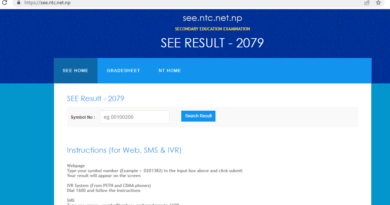Check Now SEE Result 2081 : SEE Result with Marksheet
The National Examination Board (NEB) has officially released the results of this year’s Secondary Education Examination (SEE), with 61.81 percent of candidates receiving graded results. The announcement was made following a board meeting held on Friday evening.
The 2081 SEE examination was conducted from Chaitra 7. A total of 499,183 students participated in the exams, comprising 431,466 regular students and 67,715 grade improvement students.
Out of the 438,896 candidates who sat for the regular examination, a significant portion achieved commendable GPAs:
- 3.6 to 4 GPA: 48,177 candidates
- 3.2 to 3.6 GPA: 81,355 candidates
- 2.8 to 3.2 GPA: 99,124 candidates
- 2.4 to 2.8 GPA: 48,479 candidates
- 2 to 2.4 GPA: 4,126 candidates
- 1.6 to 2 GPA: 8 candidates
The board also reported that the results of 126 candidates have been canceled, and a substantial number, 167,597 candidates, remained unclassified.
How to Check SEE Results:
How to Check Your SEE Result 2081: A Step-by-Step Guide for Nepali Students
The moment you’ve been eagerly waiting for is here! After months of hard work and dedication, it’s time to find out your Secondary Education Examination (SEE) results for the year 2081. Thankfully, checking your results is easier than ever, with multiple official websites providing direct access.
This comprehensive guide will walk you through the process step-by-step, ensuring you can quickly and effortlessly access your SEE 2081 marksheet. Let’s dive in!
Before You Begin: What You’ll Need
To check your SEE result online, make sure you have the following handy:
- Your Symbol Number: This is a unique identification number provided to you for the SEE examination. You can find it on your admit card.
- Your Date of Birth (Optional for some sites): Some websites might require your date of birth in addition to your symbol number for verification purposes.
Option 1: Checking Results via Official Government Websites (Recommended)
The most reliable and official way to check your SEE 2081 results is through the websites maintained by the government and examination bodies.
Here’s how to do it using the primary recommended websites:
1. National Examination Board (NEB) – Official Website
- Website:
www.neb.gov.np - Steps:
- Open your web browser and go to
www.neb.gov.np. - Once on the NEB homepage, look for a section or link specifically dedicated to “SEE Result 2081” or “Results.” This is usually prominently displayed.
- Click on the relevant link.
- You will be redirected to a new page or a pop-up window where you need to enter your Symbol Number and, if required, your Date of Birth.
- Carefully enter your details. Double-check for any typos.
- Click on the “View Result,” “Submit,” or “Search” button.
- Your SEE 2081 result, including your grades and GPA, will be displayed on the screen. You can then print or save a copy for your records.
- Open your web browser and go to
2. Ministry of Education, Science and Technology, Examination Control Office (Class 10)
- Website:
www.see.gov.np - Steps:
- Navigate to
www.see.gov.npin your web browser. - Look for the “SEE Result 2081” or a similar notification on the homepage.
- Click on the designated link.
- Enter your Symbol Number and Date of Birth in the provided fields.
- Click the “Submit” or “View Result” button.
- Your detailed SEE 2081 result will appear.
- Navigate to
The National Examination Board has authorized various platforms for students and guardians to conveniently access their SEE results. Detailed results can be viewed through SMS, IVR services, and designated websites.
hecking Results via Telecommunication Service Providers
Nepal Telecom and Ncell often provide direct result checking services through their dedicated web portals, which can sometimes be faster due to less traffic.
1. Nepal Telecom (NTC)
- Website:
www.ntc.net.np - Steps:
- Open your browser and go to
www.ntc.net.np. - Look for the “SEE Result” section, usually found under services or news updates.
- Click on the “SEE Result 2081” link.
- You’ll be prompted to enter your Symbol Number and your Date of Birth.
- After entering the details, click “Submit” to view your result.
- Open your browser and go to
2. Ncell
- Website:
https://bit.ly/GetNcellApp(While this is listed, Ncell often redirects to a more specific result checking portal. Keep an eye out for direct announcements from Ncell regarding their result checking page.) - Steps (General for Ncell related portals):
- If Ncell announces a direct link for SEE 2081 results, use that. Otherwise, navigate to their main website.
- Look for a “SEE Result” tab or link.
- You will typically need to enter your Symbol Number and sometimes your Date of Birth.
- Click “Submit” to retrieve your result.
For SMS and IVR:
- Nepal Telecom users: Send an SMS or use the USSD/IVR service by dialing 1600.
- Janaki Technology Pvt. Ltd.: Send an SMS to 35001.
- Aakash Tech Pvt. Ltd.: Send an SMS to 34455.
- All Star IT Solutions Pvt. Ltd.: Send an SMS to 34949.
Students are advised to follow the specific instructions provided by each service for checking their results. The results are typically accessed by typing “SEE” followed by a space and their symbol number, then sending it to the respective shortcode.