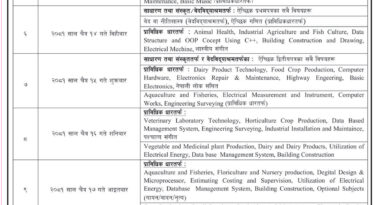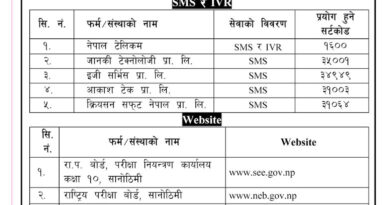Check SEE Grade Increment result : SEE supplementary Result 2081 see.ntc.net.np
National Examination Board Examination Control Office has announced the results of Secondary Education Examination (SEE) supplementary (grade increase) for Class 10.
As per the decision of the National Examination Board dated 2081/10/06/07, the results of the Secondary Education Examination ( SEE Grade 10) Supplementary (Grade Improvement) Examination (conducted from 2081/07/23 to 2081/07/31) result have been published. Out of the 210,321 examinees who participated in the examination, 119,425 examinees passed, with a pass rate of 56.78%.

How to Check SEE Grade Increment result 2081 : SEE Supplementary result 2081?
Easy Way TO check SEE Result NTS SEE Result website see.ntc.net.np
The SEE result 2080 can be checked in multiple ways i.e., official board website, SMS application, NTC Website, and Interactive Voice Response System (IVRS) or call. Students who appeared for the board exams can check the steps to check the SEE supplementary Result 2081 below:
SEE supplementary Result 2081 – How to check result online?
Step 1: Visit the official website of NTC ( see.ntc.net.np)
Step 2: Navigate to the section of “SEE Results
Step 3: Now, enter your credentials like your board roll number, school admit card ID, date of birth,
Step 4: After this, your SEE result 2080. will appear on the screen
Step 5: Save the result for future reference and get a printout as required
SEE supplementary Result 2081 – How to check via SMS?
The steps to check SEE Class 10 result via SMS are as follows:
- Go to the message or the SMS application on your mobile phone
- Now, type the following message by entering your credentials as required: SEE (space) roll number.
- Now, send this SMS to the contact number given by NEB
- After this, you will receive your SEE result 2080 on the same number you have sent the message from
SEE Class 10th grade increamment Result 2024 via Interactive Voice Response System (IVRS) or call
- Students can also receive their SEE 10th result 2080 on call as well with the help of IVRS
How to check SEE Result on website of NEB ?
Students can now access their results conveniently through the official see supplementry result portal hosted by NEB board at NEB.GOV.NP AND SEE.GOV.NP.
To check your SEE result for 2080, follow these simple steps:
- Visit the SEE supplementary Result Portal 2081:
- Open your web browser and go to result neb.gov.npor see.gov.np.
- Enter Your Roll Number:
- On the homepage, enter your unique roll number provided by NEB for the SEE 2080 examinations.
- Submit and View Results:
- Click on the “Submit” or similar button to access your SEE grade increment results. The portal will display your subject-wise marks and overall grade.
- Download Your Mark Sheet:
- Once your results are displayed, you can download the mark sheet for future reference. It is advisable to save it as a PDF file for easy access and printing.

Viewing of Results: Arrangements have been made to view the results easily through various 11 websites, IVR SMS, the National Examination Board’s website www.neb.gov.np, and the SEE Class 10 website www.see.gov.np. Information about these institutions is available on the SEE Class 10 website see.gov.np. Additionally, information regarding this has been published in the Gorkhapatra on 2081/03/10. By entering the examinee’s symbol number and date of birth, the gradesheet can be viewed and downloaded from the websites of Nepal Telecom, SEE Class 10, and the National Examination Board Central Office.
Grading System: As per the Letter Grading Guidelines 2078 (with amendments), examinees must obtain 35% marks in the theoretical examination and 40% marks in internal assessment for each subject they have appeared for. For subjects with 75 full marks, they must obtain at least 27 marks in theoretical and 10 marks in internal assessment. Grading has been done according to these provisions.
Re-examination: If an examinee fails in any subject in this examination, they can only participate in the upcoming annual examination to improve their grade in that subject if they have failed in that subject for three consecutive years.
Upcoming Annual Examination: The National Examination Board has decided that the upcoming annual examination will be conducted from 2089 Chaitra 7. The annual timetable has already been published on the SEE Class 10 website, and examinees and related schools can make their preparations accordingly.
Re-evaluation of Results: If examinees are not satisfied with the published results, they can request re-evaluation and even re-examination of their answer sheets. Examinees can apply online for re-evaluation. They can go to the office’s website and fill out the re-evaluation form to apply for the subjects they want to re-evaluate. Information regarding this will be available on the websites of the National Examination Board, SEE Class 10, and the National Examination Board Central Office after the results are published.
Correction of Errors: If any errors are found in the results due to technical reasons, they will be corrected from the main records of the National Examination Board, Examination Control Office, Class 10.
Age, Name, and Surname Correction: If there are any errors in the examinee’s age, name, or surname as published in the results, they can be corrected within 5 years of the result publication. The correction must be made in accordance with the information on the admission card and with the approval of the concerned Chief District Officer.
Regarding Non-Publication of Results: If an examinee’s result for any subject is not published due to any reason, they must download the “Result Publication Request” form from this office’s website, fill in the necessary details, attach a photocopy of their admission card, and submit the form to the relevant Education Development and Coordination Unit through email or directly to this office.
For Further Information: For inquiries regarding the examination results, please contact this office at 016630739 or the Information Officer’s mobile number 9851340150. For regular updates, please visit our website www.see.gov.np.